This is one in a series of posts that describe what I use and how I use it for genealogy. These are all personal observations and recommendations based on my experiences over the years. It is my hope that these will help others become better researchers and give them the tools to do this efficiently and easily and to enjoy the process!
Think of it as a file cabinet that takes no physical space and where you will never get a paper cut. Evernote is a great way to keep track of EVERYTHING in your life, especially genealogy.
First, I have to confess that I have used Evernote for quite some time, but only recently started to really USE it. One of the biggest reasons for this is the book, “How to Use Evernote for Genealogy” by Kerry Scott. I like to get certain books in print form and others in digital. This is definitely one I preferred in print form and used all the sticky notes, highlighters, and margin notes you can imagine. I have gone through the entire thing three times now and each time find new tips and tricks I can put into play.
Evernote is free – YAY! It is on my desktop, laptop, tablet, and smart phone. One thing that I love about it is the ability to share Notebooks. By sharing a Notebook with someone, they can access the Notes and images added to it immediately. As long as they are granted the right access, they can add items themselves, make changes, and add notes or comments on the items in that Notebook. Or I can limit the access so they can just view the items in a Notebook. Easy!
First, I have to confess that I have used Evernote for quite some time, but only recently started to really USE it. One of the biggest reasons for this is the book, “How to Use Evernote for Genealogy” by Kerry Scott. I like to get certain books in print form and others in digital. This is definitely one I preferred in print form and used all the sticky notes, highlighters, and margin notes you can imagine. I have gone through the entire thing three times now and each time find new tips and tricks I can put into play.
Evernote is free – YAY! It is on my desktop, laptop, tablet, and smart phone. One thing that I love about it is the ability to share Notebooks. By sharing a Notebook with someone, they can access the Notes and images added to it immediately. As long as they are granted the right access, they can add items themselves, make changes, and add notes or comments on the items in that Notebook. Or I can limit the access so they can just view the items in a Notebook. Easy!
The hardest thing for me was to let go of the compulsion to organize everything into "folders" the way I do on my computer. Evernote has Notebooks, and these can be used to keep like items together. For example, I have a Notebook for "Smith" and it contains everything pertaining to my Smith line. Another Notebook is "Recipes" and it contains, you guessed it, Recipes. But there is no need to have one Notebook for each category or Recipe, because of its amazing Search feature. It is incredibly powerful and not only finds words you have typed, but can also locate words within images, and even legible handwriting! You can use tags, but since the search function is so efficient, you can be more selective about using them or opt to skip them altogether.
Some points that merit mentioning include how to get notes and images OUT of Evernote once you save them there, whether it is necessary to save everything to your hard drive if you have it in Evernote, and how secure the information is when there.
First, getting things out of Evernote is fairly simple. Anytime I add something to the program, I have it go to my InBox. Then, when I am in the program at my desktop, I can edit the note or image before I save it to my hard drive. Opting to print the note I wish to save and selecting print to PDF allows me to save it to the appropriate place on my hard drive. Double-clicking an image in Evernote will open it using the default program on your computer and you can then save it from there. Once done, the item is moved in Evernote to the appropriate Notebook.
YES, I save everything to my hard drive! If you are short on space, pick up an external hard drive and save things there. Evernote's main use for me is the sharing of everything, whether with other people, or between my different devices, not necessarily the storing of that information. I would be heartbroken if something happened and I lost what I have there, so why take that chance?
Evernote is a secure as anything out there. Meaning, anything can be hacked or accessed. So I do NOT keep things there that would cause a problem if it were accessed, such as passwords or sensitive information. This is just my personal comfort level.
Due to the number and size of images I add to it, I opted to go with the Premium paid version. When I subscribed, it was $49.99 for a year and is worth every penny.
My favorite things are the sharing with other people and between my devices, the ability to keep checklists, having access anywhere I have Wi-Fi access, the Evernote Web Clipper, and how easy it is to add images directly to the program using my smart phone's camera.
Some points that merit mentioning include how to get notes and images OUT of Evernote once you save them there, whether it is necessary to save everything to your hard drive if you have it in Evernote, and how secure the information is when there.
First, getting things out of Evernote is fairly simple. Anytime I add something to the program, I have it go to my InBox. Then, when I am in the program at my desktop, I can edit the note or image before I save it to my hard drive. Opting to print the note I wish to save and selecting print to PDF allows me to save it to the appropriate place on my hard drive. Double-clicking an image in Evernote will open it using the default program on your computer and you can then save it from there. Once done, the item is moved in Evernote to the appropriate Notebook.
YES, I save everything to my hard drive! If you are short on space, pick up an external hard drive and save things there. Evernote's main use for me is the sharing of everything, whether with other people, or between my different devices, not necessarily the storing of that information. I would be heartbroken if something happened and I lost what I have there, so why take that chance?
Evernote is a secure as anything out there. Meaning, anything can be hacked or accessed. So I do NOT keep things there that would cause a problem if it were accessed, such as passwords or sensitive information. This is just my personal comfort level.
Due to the number and size of images I add to it, I opted to go with the Premium paid version. When I subscribed, it was $49.99 for a year and is worth every penny.
My favorite things are the sharing with other people and between my devices, the ability to keep checklists, having access anywhere I have Wi-Fi access, the Evernote Web Clipper, and how easy it is to add images directly to the program using my smart phone's camera.
Could I live without it? Technically, yes, but it really does make my entire life easier now that I have learned exactly what it can do and how to use it.
You can find the program here: https://evernote.com/?var=1
Evernote has a channel on YouTube that can help you learn how to use it: https://www.youtube.com/user/EvernoteVideos
You can find the program here: https://evernote.com/?var=1
Evernote has a channel on YouTube that can help you learn how to use it: https://www.youtube.com/user/EvernoteVideos

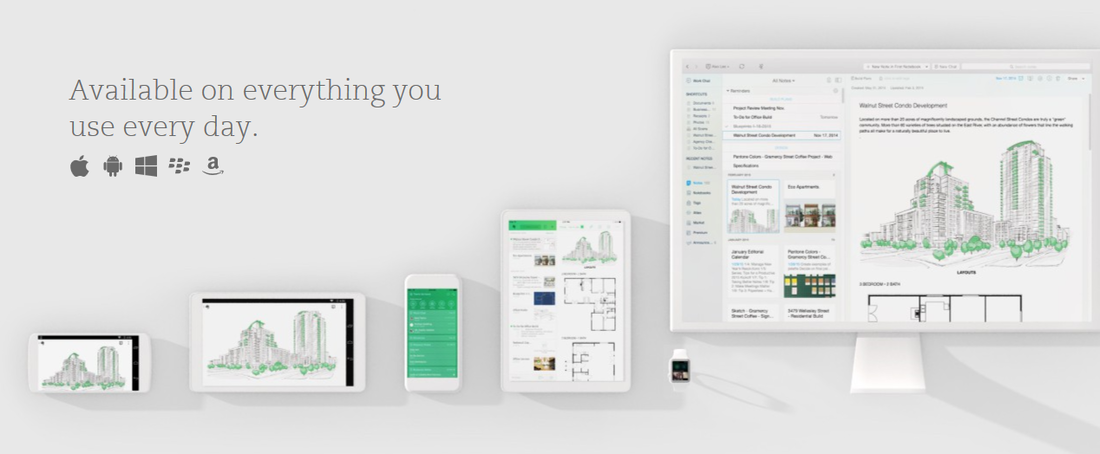
 RSS Feed
RSS Feed