This is one in a series of posts that describe what I use and how I use it for genealogy. These are all personal observations and recommendations based on my experiences over the years. It is my hope that these will help others become better researchers and give them the tools to do this efficiently and easily and to enjoy the process!
Transcribing the many things that we do when researching our families can be a tedious process. Thanks to DearMyrtle (Pat Richley-Erickson), who mentioned this on her video, I now have a new toy that is quickly becoming a favorite. Transcript is a FREE program that makes transcribing faster, easier, and even fun!
I love things that keep it simple and this program does just that. Simply download it to your computer, open the program, open an image, and start typing! There are a few things you need to decide, such as whether you want the .rtf file to be named the same as the image (which it will do automatically - YAY!). There are additional Options under the Tools dropdown menu and as with any program, you'll have to play with it a while to find all the bells and whistles.
I love things that keep it simple and this program does just that. Simply download it to your computer, open the program, open an image, and start typing! There are a few things you need to decide, such as whether you want the .rtf file to be named the same as the image (which it will do automatically - YAY!). There are additional Options under the Tools dropdown menu and as with any program, you'll have to play with it a while to find all the bells and whistles.
But to give you an idea of how EASY this is, I downloaded the program Friday morning, opened a will I needed to transcribe, and had it finished in no time! I estimate it took me considerably less time (maybe half?) than I would typically take to transcribe something using MS Word and having the image open in another program. My favorite features are the adjustable split window that makes it easy to find your line, the option of having the image move up as your line wraps or you hit Enter, and that after you close the program, you can have it open with the same workspace so you can start right where you left off!
WooHoo! I'm off to transcribe some more.
Here's where you can find the program:
http://www.jacobboerema.nl/en/Freeware.htm
WooHoo! I'm off to transcribe some more.
Here's where you can find the program:
http://www.jacobboerema.nl/en/Freeware.htm
My basic setup includes: HP computers and laptops, Windows 7 on all (have not upgraded to Windows 10 yet), HP Color Laser Printer, Brother Multi-Function Copier with Document Feeder, Epson Perfection V600 Photo Scanner.
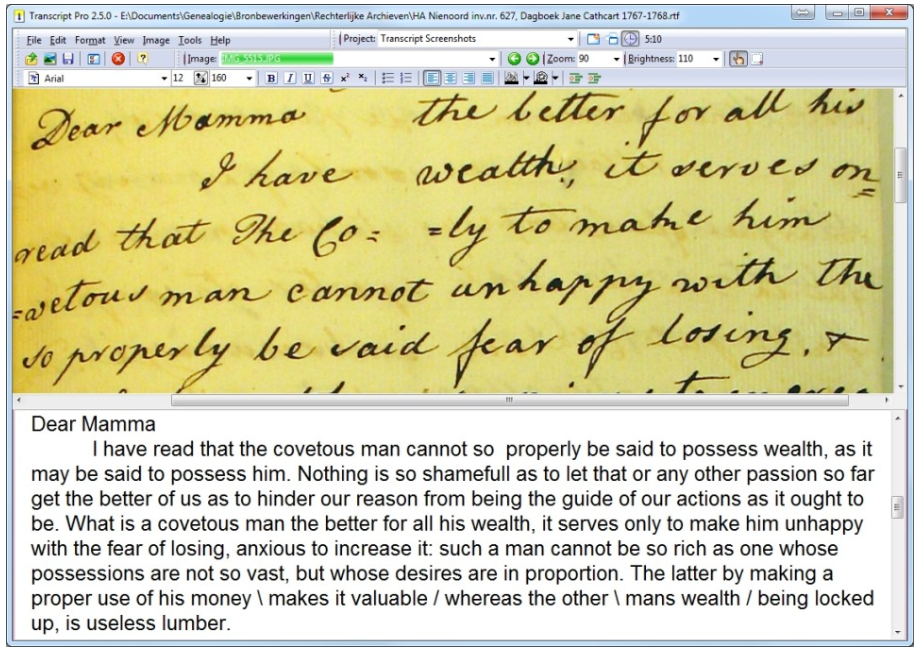
 RSS Feed
RSS Feed